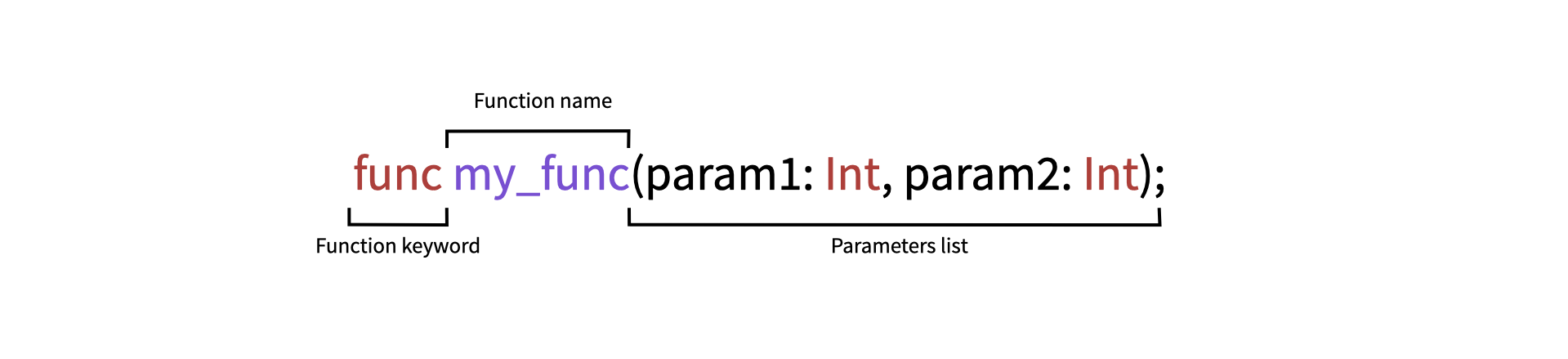Using Functions
You’ve already encountered the main function, the entrypoint of any Glu program, as well as the func keyword which is needed to declare a function.
Procedural languages, like Glu, structure programs as a series of functions that call one another. This is why functions are essential in Glu programming.
1
2
3
func main() {
std::print("Hello World!");
}
Declare a Function
To declare a function, four key components are required:
- The
funckeyword - The function name
- A list of any necessary parameters
- The function’s return type, if applicable
The body of the function is enclosed in curly brackets {}, which indicate to the compiler where the function begins and ends.
In the example below, the function prototype of my_func specifies the function name and parameters: param1 and param2, both of which are of type Int.
A function can be declared without being immediately implemented.
In such cases, a semicolon ; is used instead of curly brackets.
Although functions do not always require parameters, the func keyword and the function name are always necessary for declaration.
Function Parameters
A function may not always require parameters, but what exactly is a parameter ? Parameters are special variables that appear in a function’s signature. When a function requires parameters, they must be provided with concrete values at the call site.
In the following version of my_func, the parameters param1 and param2 are assigned the values 42 and 42:
1
2
3
4
5
6
7
func main() {
my_func(42, 42); // This will print 84
}
func my_func(param1: Int, param2: Int) {
std::print(param1 + param2);
}
This function will print 84 as my_func simply adds param1 to param2.
Since the types of my_func parameters are explicitly specified as Int, you must provide values of type Int.
When declaring a function with parameters, the type of each parameter must be explicitly stated.
Note that the my_func function is defined after the main function in the source code, but it could have been defined before.
Glu does not enforce the order of function definitions, only that they are defined within an accessible scope.
Optional parameters (Coming Soon)
Optional parameters can be specified in Glu by specifying default values to any function parameter:
1
2
3
4
5
6
7
func main() {
my_func(2); // This will print 44
}
func my_func(param1: Int, param2: Int = 42) {
std::print(param1 + param2);
}
With this declaration, you do not need to provide param2 a value, the default one will be used .
However, it’s important to pay attention to the order of your parameters.
If a function has both required and optional parameters, the optional ones must always come after the required ones.
Functions with Return Values
Functions can return values to the code that calls them.
When declaring a function that returns a value, you must specify the type of the return value after an arrow ->.
If a function specifies a return value, the return keyword must be used to return the desired value.
1
2
3
4
5
6
7
8
9
func add(a: Int, b: Int) -> Int {
return a + b;
}
func main() {
let result = add(3, 5);
std::print(result); // This will print 8
}
In this example, the add function takes two parameters, a and b, both of type Int, and returns an Int.
The -> Int syntax indicates that the function returns an integer. Within the function body, the return keyword is used to return the sum of a and b.
Also, note that the return keyword doesn’t have to be at the end of the function.
1
2
3
4
5
6
7
8
9
func main() {
let x: Int = 42;
if x == 42 {
return 0;
}
return 1;
}
Conclusion
Understanding the structure and syntax of functions is crucial in Glu programming. Functions enable modular and reusable code, making programs more efficient and easier to manage.
Functions are defined with four key components: the func keyword, the function name, parameters, and a potential return type, with the body enclosed in curly brackets.
Also, parameters are constant local bindings required by some functions, and default values can make those parameters optional.
Functions can also return values, specified by an arrow -> in the signature, and a return statement in the body.
The previous examples demonstrate how to declare and define functions, set parameters, and use return values effectively. Understanding these elements allows you to write modular, efficient, and reusable code in Glu, ensuring your programs are both robust and well-organized.